SAP ABAP - Add Custom Screen In MIGO Header
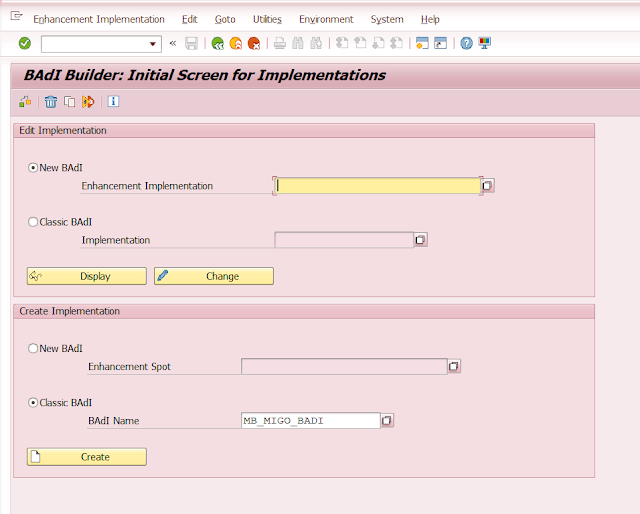
1. Create BAdI MB_MIGO_BADI Implementation from tcode SE19 2. Enter Implementation Name 3. Create Enhancement Implementation 4. Open Implementing Class 5. Create variable declaration on class attribute 6. Append custom structure to GOHEAD structure from SE11 save & activate structure. 7. Create custom table to store custom field data 8. Create custom ABAP program in SE38 9. create 2 sub screen for input and display All source code custom ABAP program *&---------------------------------------------------------------------* *& Report ZMIGO_CUSTOMFIELD *&---------------------------------------------------------------------* *& *&---------------------------------------------------------------------* REPORT zmigo_customfield . TABLES : gohead . DATA cs_goitem TYPE goitem . *&---------------------------------------------------------------------* *& Module STATUS_8000 OUTPUT *&---------------------------------------------------------------------*
